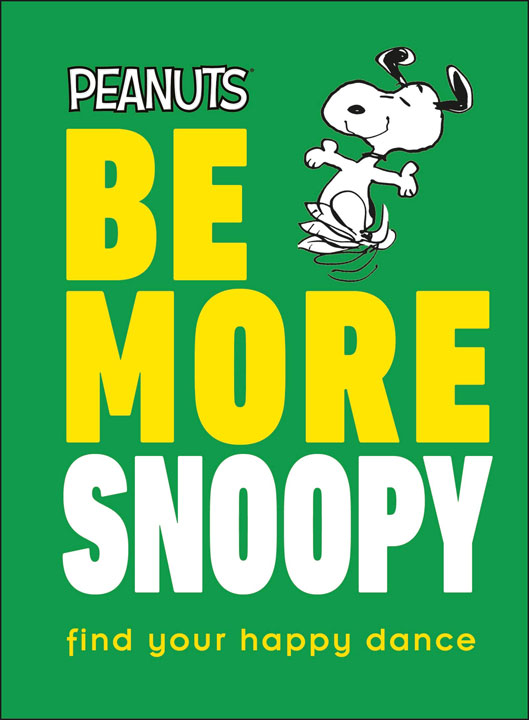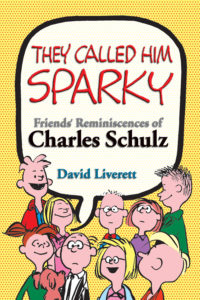Schulz’s Youth on the Nook
- By : Nat
- Category : Discounts, Now shipping
I’ve just released the Nook edition of Schulz’s Youth, my collection of the single-panel cartoons that Schulz did about teens and kids for Warner Press publications… and for now I’ve priced it at $4.99, the same price which I discounted the Kindle edition to.
For those of you who don’t know about the Nook, it’s a Barnes & Noble ebook reader, similar to Amazon’s Kindle device. I’ve got one, and I’m happy with it.
The bad news is that the Nook’s free sample system doesn’t work well with this book, presumably because it’s such a graphics-heavy book. It downloads you the title page and part of the copyright page… and that’s it. To make up for that, for those of you who’ve got a Nook, I’ve got a special treat: a free Schulz’s Youth screensaver and wall paper for your Nook. Now when you’re not using your Nook, it can display eight Schulz cartoons selected from the book. To get and install this:
- Download this file.
- Unzip the file. You’ll end up with a file named Schulzs Youth wallpaper.gif and a directory named Schulzs Youth screensaver.
- Attach your Nook to your computer using the USB cord. Your computer will see the Nook as a disk drive.
- Copy the file Schulzs Youth wallpaper.gif into the Nook’s my wallpapers directory.
- Copy the directory Schulzs Youth screensaver into the Nook’s my screen savers directory.
- Eject and disconnect your Nook from your computer.
- On the Nook’s Settings menu, choose Display.
- Click the Screensaver button and select Schulzs Youth screesaver from the list that appears
- Click the Wallpaper button and select Schulzs Youth wallpaper from the list.